Web Words – a browser extension
Show translated words on a tooltip on webpages with Google Translate saved phrases.
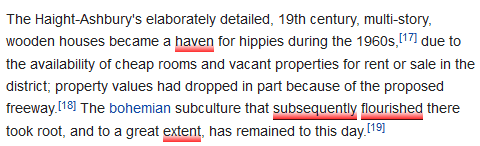
Features
- Auto-import your entire saved dictionary from Google Translate with a single click.
Newly starred words automatically imported and open pages are getting updated. Works well alongside other translate add-ons.
Are you missing something? Visit the GitHub projects page for roadmap(ish) and feel free to get involved.
How It Works?
If you logged in with your Google account, you are able to save translations with the star icon.
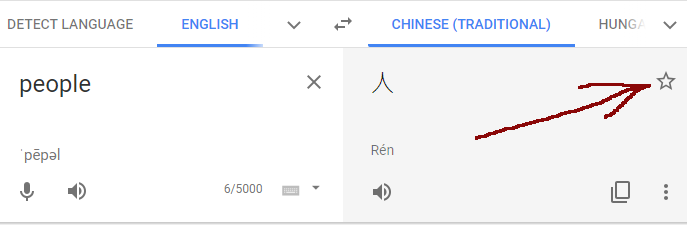
After a while you’ll have too many words and there is a possibility of memorizing them permanently immediately isn’t on the skills palette at the moment. The target audience.
(-(-_(-_-)_-)-)
(-(–_(—_—)_–)-)
(—(‒_(-_-)_‒)—)
This plugin manages to access this word list. When you open a webpage, detect the language and search for word matches with your dictionary. If successful, translate them and display on a popup on mouse hover.
At least try, the plugin is beta and under development. You are more than welcome to report any issue and contribute.
Don’t forget to run the local dictionary update regularly, which is happening once automatically after plugin installation. Click the icon on the browser action bar and press the button.
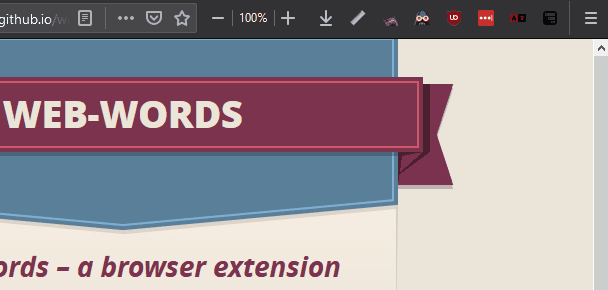
Another purpose of this icon is to show the number of translated words on the current page.
How To Install
From source
Clone the project locally and build with NodeJS or simply download and unpack zip from releases. Add dist/manifest.json in the browser menu somewhere to add-ons in dev mode.
One-clicker
Available at Firefox add-ons and Chrome web store.
Your Data
Your data never leaves your browser. This plugin simply opens the Google Translate page and copy your starred words into your local storage, there is no custom server call involved.
FAQ
Why?
Started for personal use. (⁄ ⁄•⁄ω⁄•⁄ ⁄)
Supported Languages
All of them. It’s up to the user’s dictionary which languages are translate from.
The interface is english only atm but translatable easily.
🔗 ./fun.md ٩(◕‿◕。)۶